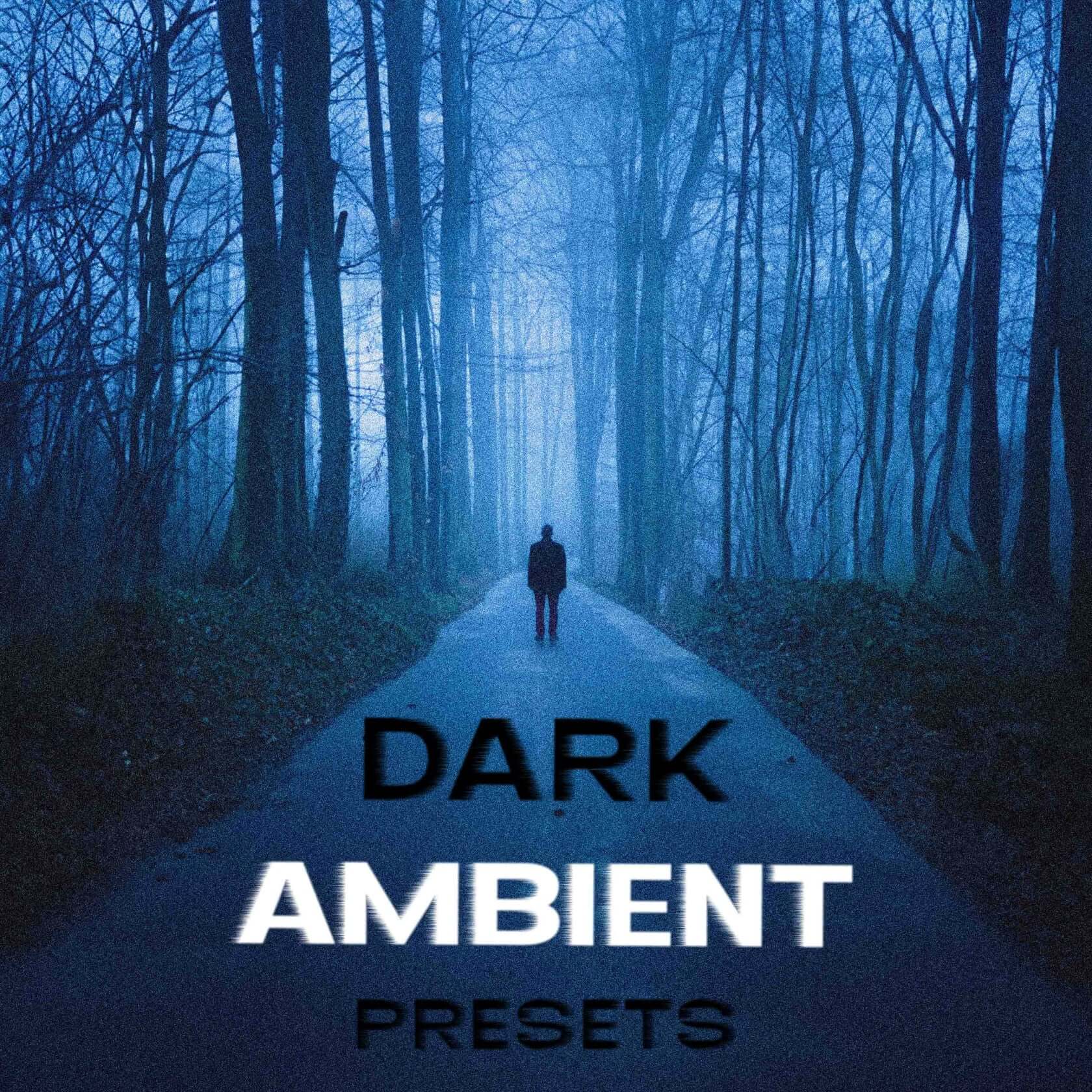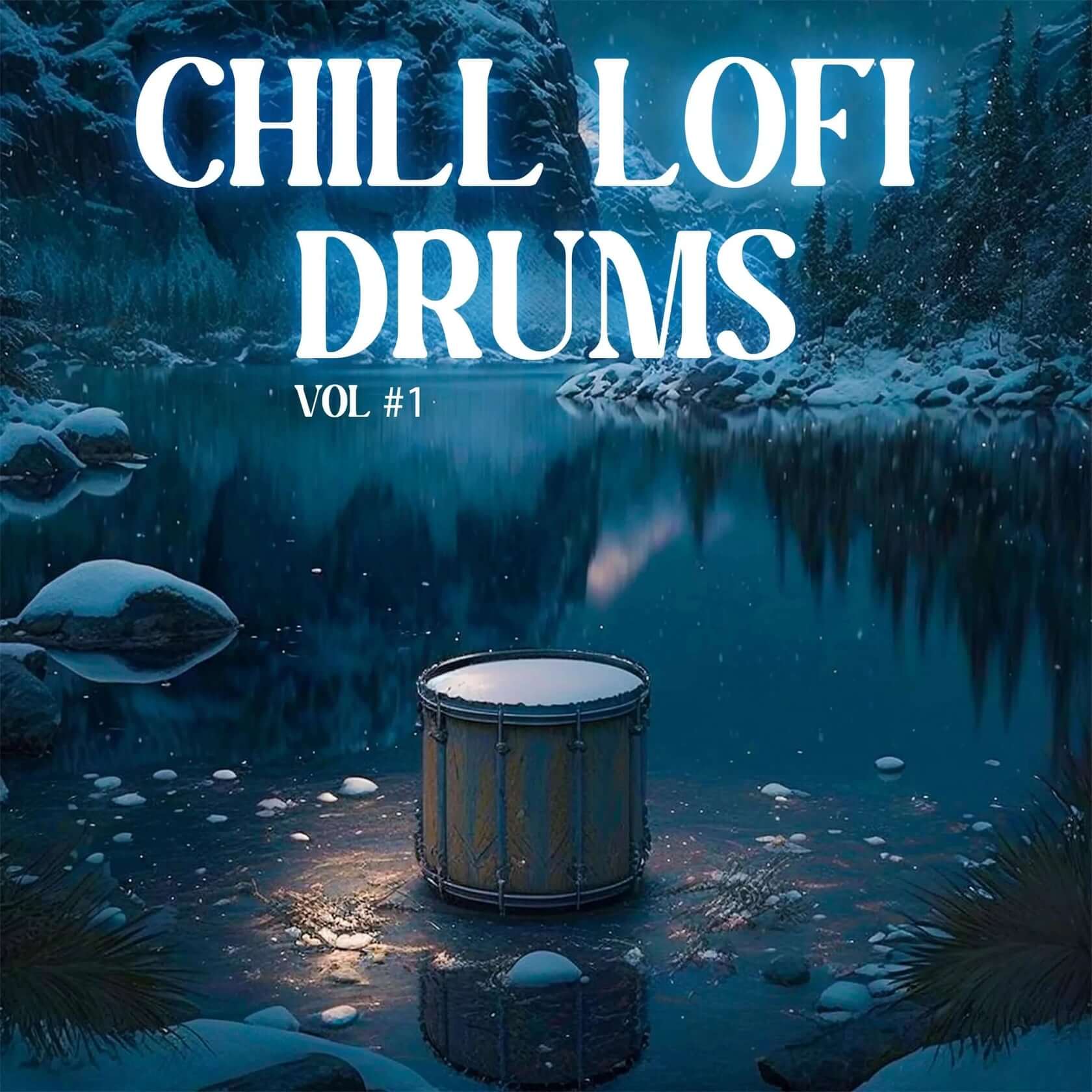The moody and mellow tones of dark ambient music have become a staple soundtrack for millions of TikToks and Instagram Reels, thanks to pioneering artists like Øneheart, Antent, and daniel.mp3. In this guide, we'll look at the essential elements of creating dark ambient music from scratch, including sound design tips, composition techniques, and the must-have VSTs to perfect that eerie, atmospheric sound.
Scroll down to the end for the YouTube video accompanying this guide!
Essential Sounds for Dark Ambient
To create the haunting sounds of dark ambient music, a reliable and easy-to-use synth is, well, vital! To kickstart your journey into dark ambient music production, I’ve put together a dark ambient synth presets pack containing atmospheric sounds, original vocal samples, and 36 presets for the free synth plugin Vital. This powerful and versatile synth can be used for free in any DAW and lets you explore a huge range of sounds including pads, plucks, bass, vocals and more.
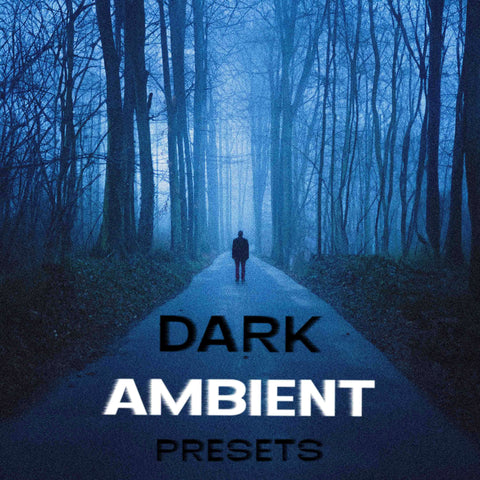
Included in this pack are:
Atmospheric sounds: enhance the mood of your track with immersive background sounds such as storm ambiance and distant traffic.
Vocal samples: a few flexible vocal samples which can be used as pads, transition effects, etc.
Vital presets: At the heart of this pack are 36 fabulous presets for Vital. These presets have been tailored specifically for dark ambient music with highlights including hazy atmospheres, dreamy plucks, ominous distorted leads and ghostly vox pads. The majority of these presets are also blended with textured sounds to create a satisfyingly rough and organic effect.
Keen to get started with these sounds? You can check out the preset pack here.
Plugins for Dark Ambient
For dark ambient tracks, I particularly love using this plugin: the “Archetype: Mateus Asato” from Neural DSP. It’s a guitar amp emulation plugin made in collaboration with the legendary guitar player Asato, and includes various pedals, amps, cabs and post-effects.

I’m also a fan of using convolution reverbs, i.e. a reverb that copies the sound of a real, physical space. For a genre like this where creating an immersive atmosphere is key to the overall sound, a convolution reverb can give that extra sense of realism. My favourites are:
- Spaces II from EastWest Sounds

- The convolution reverb included in Ableton Live Suite
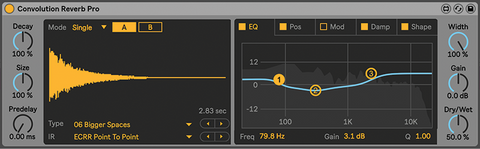
Finally, I'm also a big fan of Soundtoys effects plugins, particularly the EchoBoy. Much like the Atchetype, it has a really nice tape echo which can add a lot of analog grittiness without sounding unnatural.
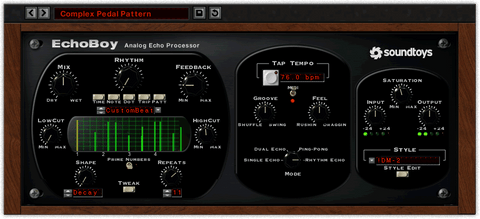
Dark Ambient Sound Design Tips
At its core, creating dark ambient music involves a lot of subtle layering, with layers including ambient textures, pulsating pads, atmospheric sound effects and haunting melodies. With some simple sound design techniques and a bit of experimentation, you can craft beautifully deep and evocative soundscapes like some of the top artists in this genre.
Ambiance
Starting with the basics - the ambiance. You can use whatever you like. Vinyl crackle, tape hiss and nature sounds are all wonderful choices. Cut out any unnecessary low end, and mix them in quietly to give your track a solid background.
Quick tip: try slowing down and/or pitching down your ambiance to give it an eerie feel.
Plucks
A simple sine wave is perfect for constructing a pluck sound. Go for a quick attack and slow release for a soft yet attention-grabbing pluck. Add some gentle white noise for texture, and use filters to cut out excess lows and highs. Additional oscillators can also be used to beef up the sound, so play around with different waveforms and see what works.

When it comes to effects, a generous helping of distortion and reverb is the way to go. Use a filter to reduce any high-end harshness from the distortion.
Pads & Vocals
Once again, the simple sine wave makes an excellent base for a pad. Use a gentle attack, and blend in other waveforms for a more textured sound.
Quick tip: try blending in one of your ambiance sounds to play randomly within the pad and make really unique textures.
Layering multiple pads on top of each other will be the ideal way to create that rich, deep ambient sound.
If you’re using vocal pads, a layer of heavy distortion can help them to pop out of the mix.
Lead
Square and sawtooth waves will build a punchier lead to cut through the fogginess of your pads. Blend them with any other type of waveform to give more texture.
Quick tip: use some pitch modulation to create a lo-fi warbling effect.
Bass
A solid sub-bass can be too jarring for this genre, so I prefer something more similar to a pluck. A sine wave with a quick attack and slow release blended with some grittier waveforms does the trick.
Quick tip: don’t forget to use filters to cut out excess high end.
Dark Ambient Composition Techniques
Dark ambient tracks typically have a minor key signature and a slow tempo, around 60-80BPM.
Chord progressions can be kept simple, with 7ths and 9ths thrown in whenever you’d like to add some colour. Likewise, melodies can be kept slow and simple, following the pattern of the chords.
Pads and plucks can share their chords to bring more cohesiveness to the track. To add a bit more movement and variation, give your plucks some slow arpeggiation.
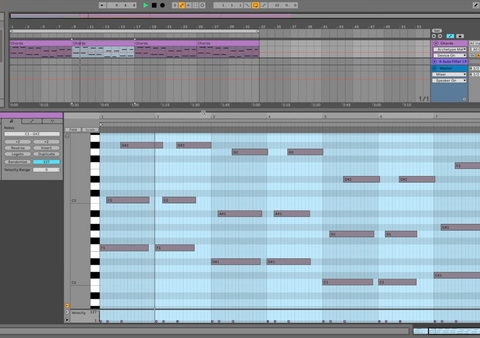
As this is an ambient genre, it’s a good idea to keep your transitions slow. For example, try using filter automation to gradually bring in or fade out the low end.
Whether you're a seasoned producer or a newcomer to the genre, dark ambient music offers amazing possibilities for experimentation and exploration. With the right tools and techniques at your disposal, you can create atmospheric soundscapes that captivate listeners and transport them to otherworldly places.
Check out the YouTube video below, and don’t forget to grab your synth presets pack before you go!